eBay’s Promoted Listings Advanced campaigns prioritize Above Standard and Top Rated Sellers’ listings at the top of search results for specific keywords, limited to four sponsored listings per search. Advanced campaigns now focus solely on the site where items are listed to improve performance. Using a second-price auction pay-per-click model, bids are influenced by factors like listing quality, keyword relevance, bid amount, competitors’ bids, and eBay’s minimum click value. Sellers can streamline campaign management by organizing listings into ad groups based on shared attributes and audiences.
Promoted Listings Standard vs. Promoted Listings Advanced


Top-of-SERP placement incurs charges per click, with advanced campaign management options resulting in a 50% sales increase. Conversely, Promoted Listings Standard operates on a cost-per-sale model, appearing in multiple eBay locations and targeting customers based on product data. Sellers pay a predetermined percentage of the sale price only when purchases are made within 30 days of clicking the ad, making PLS ads a cost-effective choice for broad exposure.
How do Promoted Listings Advanced Ads Work?
PLA ads utilize targeting and budget controls to secure top-of-search and premium slot placement for relevant keywords, enhancing product visibility. Total campaign costs depend on keyword bids, competitors’ bids, and clicks received. Unspent daily budget does not roll over. Winning the auction involves bid amount, listing quality, keyword relevance, and daily budget. Low-quality listings targeting irrelevant keywords won’t display ads.
Promoted Listing Advanced Ads Rules and Requirements
- Must have product in stock
- Cannot be in the following categories: Wholesale & Job Lots, Cars, Motorcycles & Vehicles, Events Tickets, Property, E-Cigarettes, Vapes & Accessories, or Everything Else
- Buy It Now listings only; Cannot be an auction, even if that auction has a “Buy It Now” option
- To verify the eligibility of a listing, visit your Seller Hub or view your product’s listing. Item eligibility will be listed under the “Promotions” column.
Best Practices for eBay Promoted Listings Advanced Campaigns
- Craft an Optimal Product Page 🛍️
To excel in eBay auctions, prioritize quality listings. Ensure completeness, utilize appropriate formats, and categorize accurately. Apply optimization principles across platforms for maximum impact. Emphasize ample data, refined titles and descriptions, and top-tier imagery to boost shopper confidence.
- Combine Promoted Listings Strategies 🚀
Maximize visibility efficiently with both Promoted Listings Standard (PLS) and Promoted Listings Advanced (PLA) ads. Choose based on competition, organic ranking, and conversion potential.
- Monitor Organic Listings Regularly 👀
Organic or paid listings vie for visibility. Focus promotional efforts on weaker keywords for strong organic listings. Enhance organic positioning through refinement. Prioritize Promoted Listings for challenging scenarios.
- Allow Time for Data Accumulation ⏳
Promoted Listings thrive with eBay’s optimization and campaign duration. Allocate time for refining targeting and addressing issues.





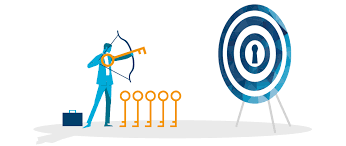

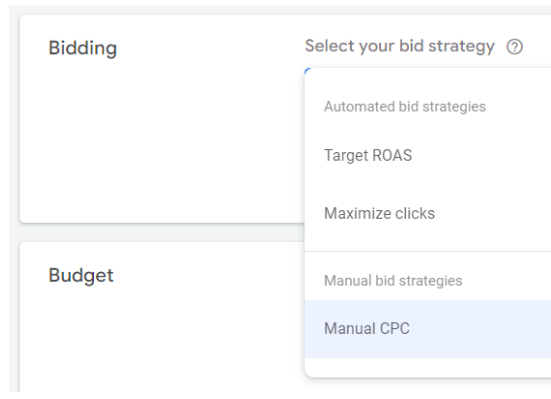

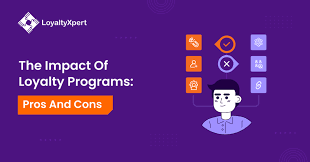
Leave feedback about this