Google Analytics 4 (GA4) is the latest iteration of the renowned web analytics tool, Google Analytics. It’s designed to give businesses deeper insights into user behavior and is crucial for optimizing online strategies. In this article, we will delve into what GA4 is, its key features, and why you should consider migrating to it.
Understanding Google Analytics 4
What is GA4?
GA4 is the next-generation web analytics tool by Google, designed to provide businesses with a better understanding of user behavior across their websites and mobile apps. It is a significant upgrade from Universal Analytics (UA) and offers a more comprehensive and user-centric approach to tracking and reporting.
Key Features of GA4
- Event-Driven Tracking
GA4 focuses on event-driven tracking, which means it allows you to measure user interactions more effectively. Unlike UA, where you track pageviews, GA4 tracks user interactions as events, providing a more detailed view of user behavior.
- Cross-Platform Tracking
One of the standout features of GA4 is its ability to track user interactions across different platforms. It offers insights into user engagement across digital platforms.
- Predictive Metrics
GA4 introduces predictive metrics, allowing businesses to anticipate future user behavior and make data-driven decisions. This can be invaluable for content creation, marketing campaigns, and product development.
- Enhanced User Privacy
GA4 prioritizes user privacy with data controls and deletion options. It supports data retention controls and data deletion options, ensuring that businesses comply with privacy regulations and build trust with their audience.
Why Migrate to GA4?
The End of Universal Analytics
As of July 2023, Google will no longer provide updates or support for Universal Analytics. This makes migration to GA4 essential for businesses that want to continue receiving accurate data and analytics support.
Improved User-Centric Data
GA4’s user-centric approach provides a more holistic view of user interactions, helping businesses understand the customer journey and make data-driven decisions that improve user experience.
Enhanced Reporting
GA4 offers more advanced reporting features, including cross-platform tracking and predictive metrics, which provide insights that can significantly boost the effectiveness of marketing campaigns and content strategies.
Stay Ahead in the Digital Landscape
In the fast-paced world of digital marketing, staying ahead of the competition is crucial. Migrating to GA4 will ensure that your business is well-equipped with the latest tools and insights to remain competitive.
Migrating to GA4: A Step-by-Step Guide
Migrating to GA4 is a necessary step for businesses that want to maintain their analytics capabilities. Here’s a step-by-step guide to help you make a smooth transition:
Step 1: Set Up a GA4 Property
- Log in to your Google Analytics account.
- Create a new GA4 property by following the setup wizard.
- Follow the provided tracking code installation instructions to start tracking data with GA4.
Step 2: Configure Data Streams
- Create data streams for your website and mobile apps.
- Set up event tracking to capture user interactions effectively.
Step 3: Create Custom Events
- Define custom events that are relevant to your business goals.
- Implement these events on your website and apps using the GA4 SDK.
Step 4: Update Tag Manager and CMS
- If you use Google Tag Manager, update your tags to send data to GA4.
- If you use a content management system (CMS), ensure that it’s GA4-compatible or make the necessary updates.
Step 5: Monitor and Test
- Continuously monitor your GA4 data for accuracy and completeness.
- Test your tracking setup to ensure that it captures all essential user interactions.
Step 6: Compare Data with Universal Analytics
- After a period of parallel tracking, compare the data between GA4 and Universal Analytics to identify discrepancies.
- Resolve any discrepancies and ensure that GA4 provides accurate insights.
Final Thoughts
Migrating to Google Analytics 4 is not just a necessity; it’s an opportunity to gain a deeper understanding of your audience, enhance user experience, and stay ahead in the competitive digital landscape. With its user-centric approach and advanced features, GA4 is the tool that will empower your business with actionable insights, enabling you to make data-driven decisions and optimize your online strategies for success.
Don’t delay; migrate to GA4 today and unlock the true potential of your digital marketing efforts.





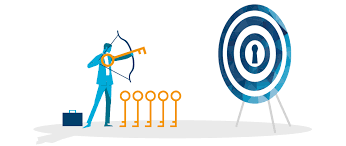

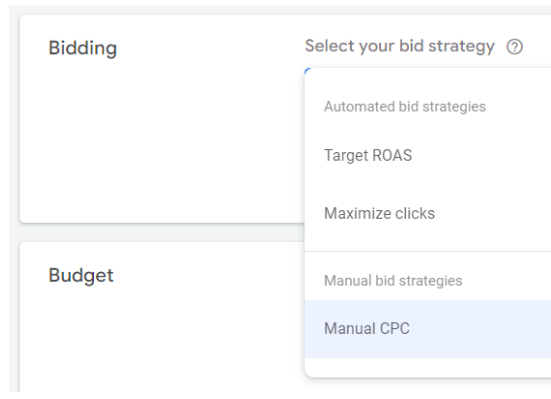

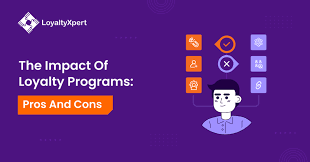
Leave feedback about this