Google Search Console (GSC), the indispensable tool for webmasters, marketers, and developers, has introduced a series of exciting updates aimed at making data analysis more efficient and user-friendly. As SEO strategies evolve and online performance becomes more critical than ever, Google continues to adapt its tools, ensuring that users can access vital insights with minimal hassle. With new features like sticky filters, improved navigation, and a reset button, these updates promise to streamline workflows and provide a more intuitive experience.
Sticky Filters: A Time-Saving Game Changer
One of the most notable new features is sticky filters. Previously, users had to reapply filters whenever they switched between reports like Search results, Discover, or Google News, which could be cumbersome and time-consuming. With the introduction of sticky filters, any filter you apply will now stay active as you move between reports, saving you valuable time.
For example, if you’re analyzing how your site performs in mobile search by applying a “mobile” device filter, that same filter will remain active as you switch between reports, such as between Search results and Discover. This improvement was made in response to user feedback, demonstrating Google’s commitment to continuously refining the user experience based on the needs and pain points of its audience. For those who frequently compare data across different reports, sticky filters will make GSC far more efficient and convenient to use.
The New “Reset Filters” Option: Start Fresh with Ease
In tandem with sticky filters, Google has introduced a “reset filters” button, allowing users to clear all applied filters with a single click. This is a small but impactful addition, as it enables users to easily start fresh without having to manually remove filters one by one. Whether you’re transitioning between analyses or starting a new report, the reset button is a convenient way to declutter your workspace and return to a baseline view of your data.
Enhanced Tab Navigation: Moving Between Data with Fewer Clicks
Another important update is the improvement in tab navigation within the Performance report. Google has optimized how you move between various types of data, reducing the number of clicks required to drill down into more specific insights. Now, when you click on a row in certain tabs like Pages, Countries, Devices, or Dates, the interface will automatically switch to the Queries tab. If you’re already on the Queries tab and select a row, the view will switch to the Pages tab.
While this might seem like a minor tweak, it significantly speeds up the process of navigating between different data sets. It’s particularly useful for users who regularly need to explore specific queries, pages, or countries in detail and want a faster way to access those insights without jumping back and forth manually.
Why These Updates Matter for SEO and Site Management
The latest updates in Search Console are designed to address common workflow challenges, making it easier for users to focus on what really matters: gaining actionable insights. Here’s how these new features will enhance your experience:
- Efficiency in Reporting: With sticky filters, you no longer need to reapply the same filter across multiple reports. This allows you to seamlessly analyze performance without redundant steps, making your workflow much smoother.
- Streamlined Data Analysis: The new reset button ensures you can quickly clear filters and start fresh, making it easier to switch between different analyses and avoid confusion when looking at different datasets.
- Faster Navigation: Enhanced tab navigation cuts down on the number of clicks it takes to get to the data you’re looking for. This means less time spent jumping between tabs and more time focusing on optimizing your site’s performance.
- User-Centered Design: These updates are based on user feedback, ensuring that GSC is continuously improving to meet the needs of website owners, marketers, and developers. The new features reflect Google’s ongoing efforts to make Search Console more intuitive and aligned with real-world SEO workflows.
Maximizing the Benefits of the New Search Console Features
To get the most out of these updates, here are a few tips:
- Leverage Sticky Filters for Deep Comparisons: If you’re comparing how a particular device or country performs across different reports, sticky filters will allow you to keep your filters in place as you move between Search, Discover, and Google News data. This is especially useful for those monitoring multi-channel SEO efforts.
- Use the Reset Button to Clear Your View: When you’re juggling multiple reports, the reset button provides a simple way to clear all filters and start fresh. It’s a quick way to reset your analysis if you feel overwhelmed by too many applied filters.
- Optimize Navigation with Fewer Clicks: Get accustomed to the improved tab navigation for a faster analysis process. Switching between Queries and Pages (or other tabs) will now require fewer clicks, letting you focus on the insights rather than the interface.
A Smoother, More Effective Workflow with Google Search Console
Google Search Console’s latest updates—sticky filters, reset filters, and enhanced tab navigation—are aimed at making your data analysis smoother, faster, and more efficient. By addressing common workflow frustrations and improving navigation, Google ensures that website owners and marketers can access important insights quickly, without being bogged down by repetitive tasks. Whether you’re managing SEO for a small business or a large enterprise, these updates will help you streamline your processes and make more informed decisions about your online presence.
As SEO continues to evolve, these tools will empower users to optimize their sites with greater precision and less effort, making Google Search Console an even more indispensable asset in any digital marketer’s toolkit.



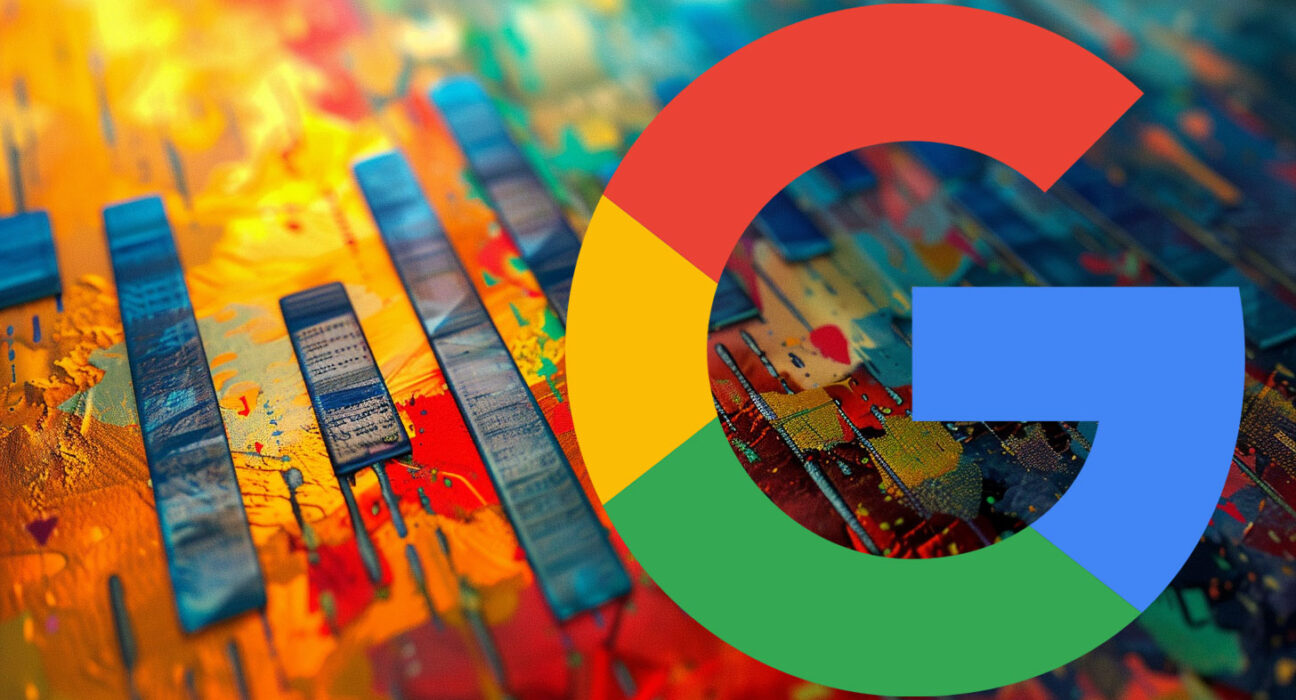

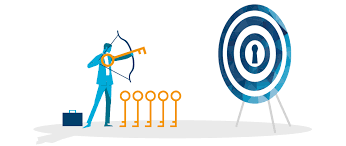

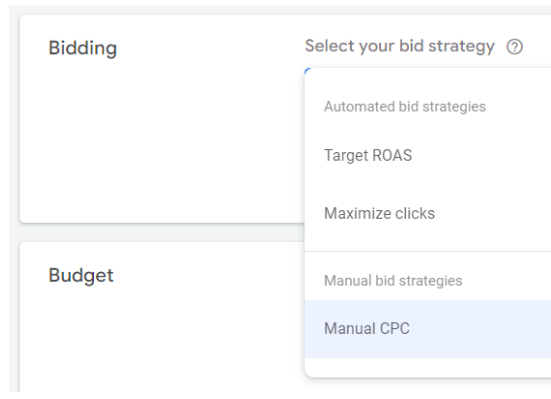

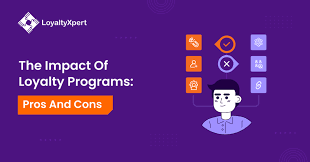
Leave feedback about this