Discover the comprehensive process for scheduling your ad customizers and maximizing the impact of your Google Ads campaigns. Follow these detailed steps for a seamless execution:
1. Create the Feed:
Start by creating two sheets: The Parent sheet, and the Child sheet. The “Parent” sheet will act as the primary data source, while the child sheet will pull data from the parent sheet.
We’ll start by building the parent sheet. After opening the sheet, start by renaming the active tab to “Promotions.” Don’t skip this step, it’s crucial for referencing this range in formulas later on.
Parent Sheet:
a. Rename the active tab to “Promotions.”
b. Label columns A, B, and C with ad customizer attribute headers.
c. Input the formula =lookup(today() ,F:G,E:E) in cell C2 for dynamic updates based on the current date.
d. In columns E, F, and G, manage scheduling with various attribute values, start, and end dates.
Child Sheet:
a. Label columns A, B, and C as “Attribute,” “Data type,” and “Account value.”
b. Input the formula =importrange(“[PARENT DOCUMENT URL HERE]”,”Promotions!C2″) in cell C2 for automatic population.
2. Input Attributes:
Manual Approach:
a. Navigate to “Tools & Settings” > “Setup” > “Business Data” in Google Ads.
b. Select “Ad Customizer Attributes” and add attributes using the same names as in the Parent Google Sheet.
Bulk Upload Method:
a. Head to “Tools & Settings” > “Bulk Actions” > “Uploads” in Google Ads.
b. Upload columns A to C from your template for a streamlined process.
c. Note that it may take some time for the uploaded attributes to reflect in the business data section of Google Ads.
3. Set Up an Automatic Schedule:
a. Go to “Tools & Settings” > “Bulk Actions” > “Uploads” > “Schedules” in Google Ads.
b. Select your Child Google Sheet as the data source and share it with the appropriate email.
Now, sit back as Google automatically pulls in the data from your sheets to update your RSAs. Streamline your ad customizer scheduling effortlessly and maximize the efficiency of your Google Ads campaigns. Stay ahead in the dynamic world of digital advertising!
4. Fine-Tune Your Scheduling:
a. Ensure to add a date range with default text for days when no promotions are running.
b. Experiment with scheduling various promotional headlines under each attribute based on different sale periods throughout the year.
5. Monitor and Analyze:
a. Regularly monitor website traffic, bounce rates, click-through rates, and conversions.
b. Leverage key metrics to evaluate the success of your web engagement strategies.
Now, sit back and watch as Google automatically pulls in the data from your sheets to dynamically update your RSAs. Streamline your ad customizer scheduling effortlessly and maximize the efficiency of your Google Ads campaigns. Stay ahead in the dynamic world of digital advertising!





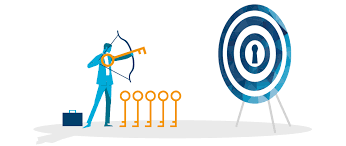

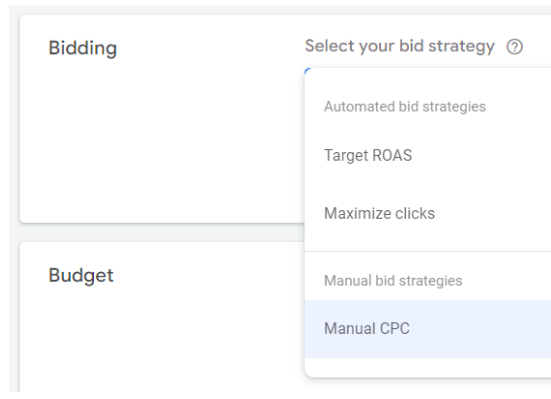

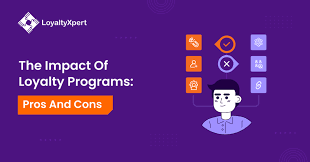
Leave feedback about this